Overview
Livescript is a programming language that compiles to readable javascript (similar to coffeescript) and provides language level facilities to encourage functional programming. React.js is a user interface library from facebook that uses intelligent heuristics for efficient DOM updates, simplifying the process of building data driven applications. This post outlines how the two can play well together, and tries to demostrate how livescript allows us write much more compact and succinct code. Basic familiarity with both of them is assumed.
To begin with let us see what a basic component looks like:
<body>
<div id='application-container'></div>
</body>ContactList = React.create-class do
render: ->
React.create-element \ul, null, @props.contacts.map (contact)->
React.create-element \li, null, contact.name
el = React.create-element ContactList, contacts: [
* name: 'Harry Potter'
* name: 'Albus Dumbledore'
]
React.render el, document.get-element-by-id \application-container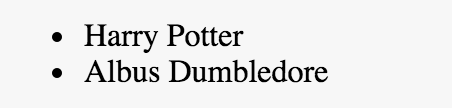
This is very similar to what we would have written if we were using vanilla javascript. The only primary advantages are indentation based nesting, elimination of a lot of superfluous syntax - braces and parenthesis and implicit returns. However we can do much better than this.
Because Livescript was forked from Coffeescript, it inherits Coffeescript's class syntax which we can use to extend React.Component. However the benefits of doing so are pretty-much marginal.
class ContactList extends React.Component
render: ->
React.create-element \ul, null, @props.contacts.map (contact)->
React.create-element \li, null, contact.nameOne thing that we may notice is that the above code does not use JSX. While yes, it is possible to use JSX with livescript using backticks to escape xml constructs and then passing the generated js to babel, it is a hack we better forgo. As we will see soon, livescript native constructs allow for much more succinct expressions than the xml boilerplate that comes JSX.
Livescript's feature that almost everything is a expression is particularly helpful when we have conditional logic in our dom generation code.
element = React~create-element
ContactList = React.create-class do
render: ->
element \ul, null, @props.contacts.map (contact)->
element \li, null,
if contact.email
element \a, href: "mailto:#{contact.email}", contact.name
else
contact.name
el = element ContactList, contacts: [
* name: 'Harry Potter'
* name: 'Albus Dumbledore'
email: 'albus@hogwarts.magic'
]
React.render el, document.get-element-by-id \application-container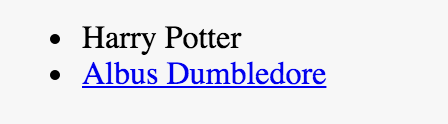
When the render function becomes complex, it is often more readable to use livescript's pipe operator to chain the operations. This is particularly handy in conjugation with utility libraries geared towards functional programming - the example below uses Ramda. Other alternatives include underscore, lodash, prelude.ls etc.
element = React~create-element
ContactList = React.create-class do
render-avatar: (contact)->
if contact.avatar
then element \img, src: contact.avatar, height: 100, width: 100
else element \span, null, 'N/A'
render-label: (contact)->
if contact.email
then element \a, href: "mailto:#{contact.email}", contact.name
else element \span, null, contact.name
render-contact-row: (contact)->
element \tr, key: contact.id, [
element \td, null, @render-avatar contact
element \td, null, @render-label contact
]
render-head: ->
element \thead, null, [
element \tr, null, [
element \th, null, 'Avatar'
element \th, null, 'Name'
]
]
render: ->
@props.contacts
|> R.map @~render-contact-row
|> ~> element \tbody, null, it
|> ~> element \table, class-name: \contacts , [ @render-head!, it ]
el = element ContactList, contacts: [
* id: 1
name: 'Harry Potter'
avatar: 'http://cdn.playbuzz.com/cdn/8de88741-d729-4319-aa46-e8a544a20439/f7cade9d-8daf-42b3-8839-3e0e1f3db283.jpeg'
* id: 2,
name: 'Albus Dumbledore'
email: 'albus@hogwarts.magic'
]
React.render el, document.get-element-by-id \application-container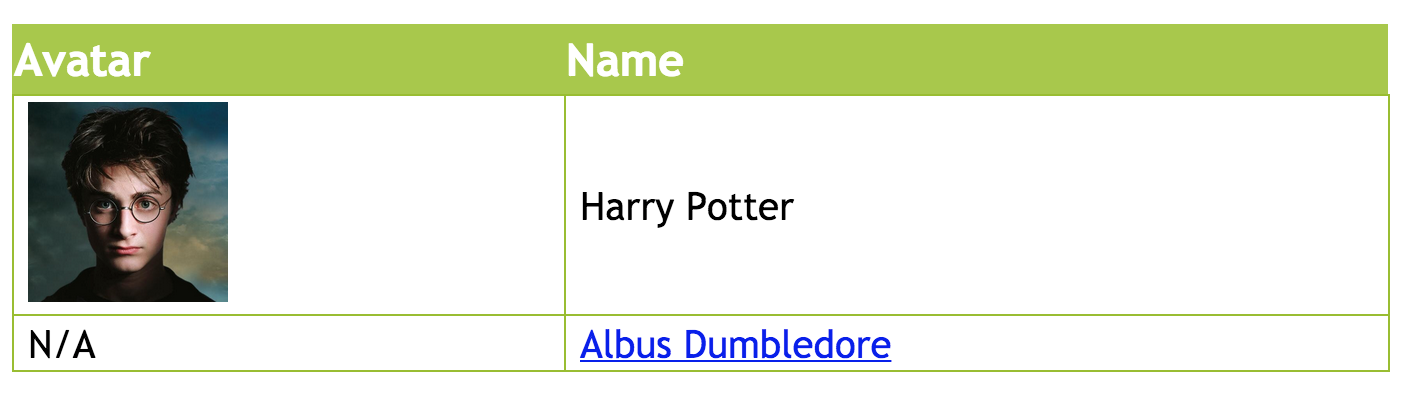
It may be tempting to further shorten the functions taking advantage of livescript's default argument it:
render-avatar: ->
if it.avatar
then element \img, src: it.avatar, height: 100, width: 100
else element \span, null, 'N/A'
render-label: ->
if it.email
then element \a, href: "mailto:#{it.email}", it.name
else element \span, null, it.name
render-contact-row: ->
element \tr, key: it.id, [
element \td, null, @render-avatar it
element \td, null, @render-label it
]But I strongly recommend against doing that, because having the arguments specified in the function signature upfront enhances readability.
Also note that the top down construction flow composition can also be realized in javascript using Ramda's pipe but livescript just makes it simpler by providing a language level operator.
For simpler components (which are just responsible for presenting something passed as props, and do not need lifecycle methods etc.) it may be useful to define a micro-component builder:
micro-component = (render)-> React.create-factory React.create-class { render }Once we have that, it makes it a lot more easier for us to follow React's recommendation of having lightweight modular components which can be easily composed:
ContactAvatar = micro-component ->
{ contact } = @props
if contact.avatar
then element \img, src: contact.avatar, height: 100, width: 100
else element \span, null, 'N/A'
ContactLabel = micro-component ->
{ contact } = @props
if contact.email
then element \a, href: "mailto:#{contact.email}", contact.name
else element \span, null, contact.name
ContactListRow = micro-component ->
element \tr, key: @props.contact.id, [
element \td, null, ContactAvatar @props
element \td, null, ContactLabel @props
]
ContactList = micro-component ->
element \table, class-name: \contacts, [
element \thead, null, [
element \tr, null, [
element \th, null, 'Avatar'
element \th, null, 'Name'
]
]
element \tbody, null, @props.contacts.map -> ContactListRow do
contact: it
key: it.id
]
el = ContactList contacts: [
* id: 1
name: 'Harry Potter'
avatar: 'http://cdn.playbuzz.com/cdn/8de88741-d729-4319-aa46-e8a544a20439/f7cade9d-8daf-42b3-8839-3e0e1f3db283.jpeg'
* id: 2,
name: 'Albus Dumbledore'
email: 'albus@hogwarts.magic'
]
React.render el, document.get-element-by-id \application-container
Libraries like react-hyperscript may be used to further reduce the dom construction boilerplate :
require! { react-hyperscript: h, react: React }
ContactAvatar = micro-component ->
{ contact } = @props
if contact.avatar
then h \img, src: contact.avatar, height: 100, width: 100
else h \span, 'N/A'
ContactLabel = micro-component ->
{ contact } = @props
if contact.email
then h \a, href: "mailto:#{contact.email}", contact.name
else h \span, contact.name
ContactListRow = micro-component ->
h \tr, key: @props.contact.id, [
h \td, ContactAvatar @props
h \td, ContactLabel @props
]
ContactList = micro-component ->
h \table.contacts, [
h \thead, [
h \tr, [
h \th, 'Avatar'
h \th, 'Name'
]
]
h \tbody, @props.contacts.map -> ContactListRow do
contact: it
key: it.id
]
el = ContactList contacts: [
* id: 1
name: 'Harry Potter'
avatar: 'http://cdn.playbuzz.com/cdn/8de88741-d729-4319-aa46-e8a544a20439/f7cade9d-8daf-42b3-8839-3e0e1f3db283.jpeg'
* id: 2,
name: 'Albus Dumbledore'
email: 'albus@hogwarts.magic'
]
React.render el, document.get-element-by-id \application-container
Apart from getting rid of null for attribute hashes, hyperscript is particularly useful for shorter syntax for class names and ids. Also it insulates our codebase against changes in the DOM builder API, which have happened in past.
 Javascript
Javascript This post has not been updated in quite some time and the content here may be out of date
or not reflect my current my recommedation in the matter.
This post has not been updated in quite some time and the content here may be out of date
or not reflect my current my recommedation in the matter.