Lunarvim comes preconfigured with Nvimtree - a nice directory tree browser which is also extensible through lua.
This is a quick recipe to integrate it with CtrlP - my preferred file finder for vim.
In ~/.config/lvim/lua/treeutils.lua:
local api = require("nvim-tree.api")
local M = {}
-- Launch CtrlP from selected tree node
function M.launch_ctrlp()
local node = api.tree.get_node_under_cursor()
local is_folder = node.fs_stat and node.fs_stat.type == 'directory' or false
local basedir = is_folder and node.absolute_path or vim.fn.fnamemodify(node.absolute_path, ":h")
vim.cmd("CtrlP " .. basedir)
end
return MIn ~/.config/lvim/config.lua:
lvim.builtin.nvimtree.setup.on_attach = function(bufnr)
local api = require "nvim-tree.api"
local treeutils = require "treeutils"
local function opts(desc)
return { desc = "nvim-tree: " .. desc, buffer = bufnr, noremap = true, silent = true, nowait = true }
end
api.config.mappings.default_on_attach(bufnr)
local useful_keys = {
["<C-p>"] = { treeutils.launch_ctrlp, opts "Launch CtrlP" },
-- Other useful keybindings - cherry pick
["l"] = { api.node.open.edit, opts "Open" },
["o"] = { api.node.open.edit, opts "Open" },
["<CR>"] = { api.node.open.edit, opts "Open" },
["v"] = { api.node.open.vertical, opts "Open: Vertical Split" },
["h"] = { api.node.navigate.parent_close, opts "Close Directory" },
["C"] = { api.tree.change_root_to_node, opts "CD" },
}
require("lvim.keymappings").load_mode("n", useful_keys)
endNow, whenever we do a ctrl+p with our cursor on a directory node, we'll get a file selector scoped to that directory.
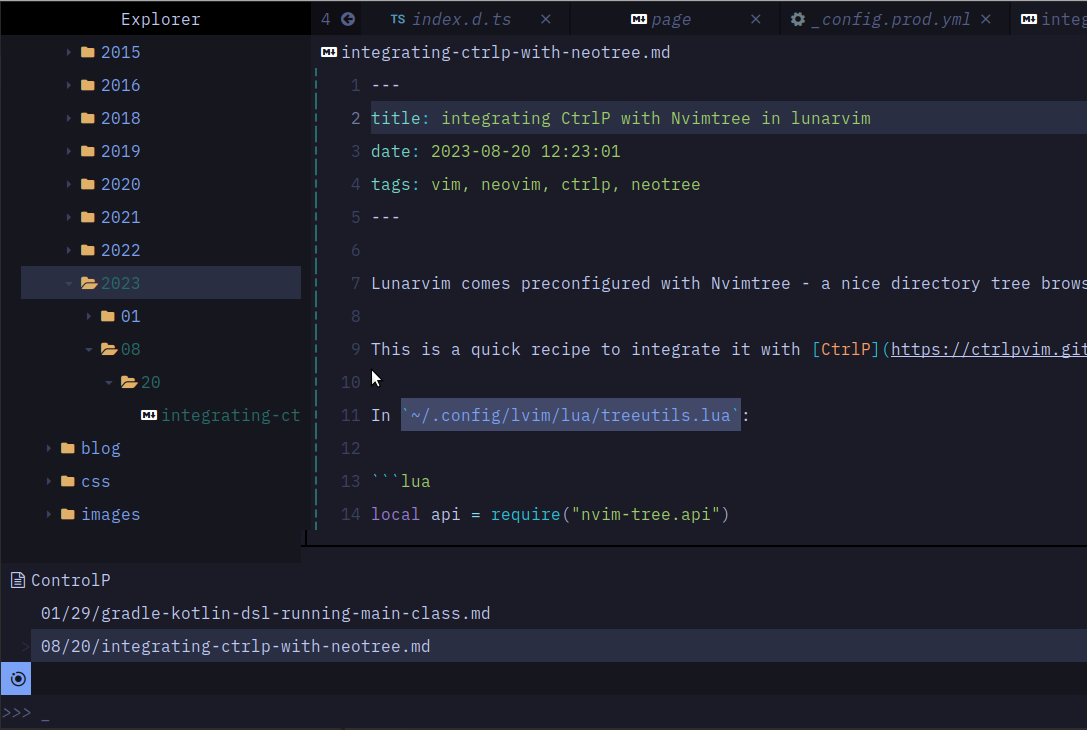
 Vim
Vim